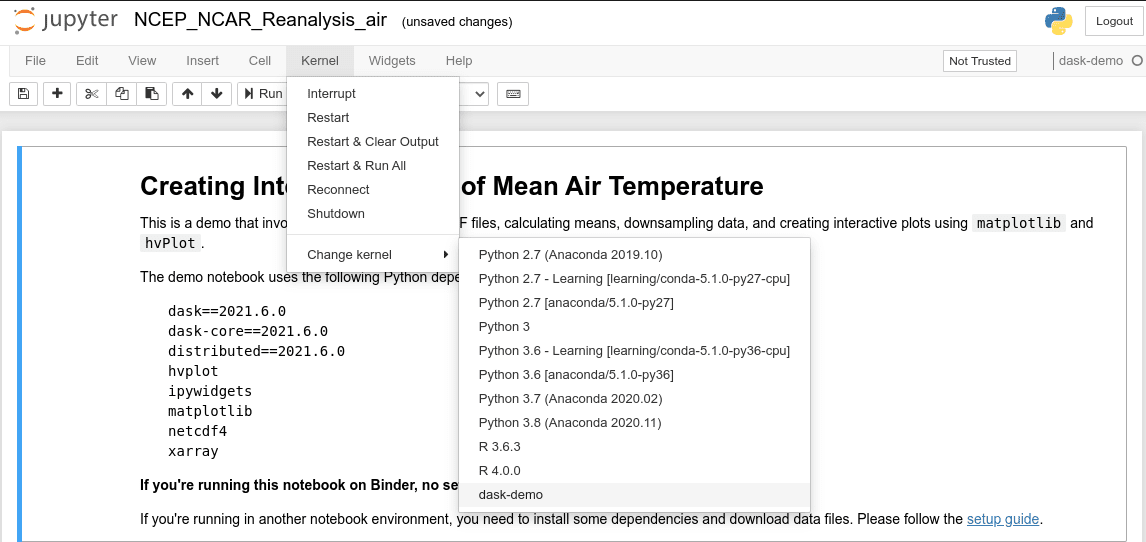Running Dask on Brown
Table of Contents
- Prerequisites
- Log in to Brown Gateway
- Launch Jupyter Notebook
- Set up Conda environment
- Open a Notebook
Prerequisites
- Dask is best used in a Jupyter Notebook environment. If you’d like to learn more about Jupyter Notebook, there are many helpful Jupyter Notebook tutorials online, such as Jupyter Notebook: An Introduction on Real Python.
- You only need a web browser to access the Brown cluster. Chrome, Firefox, or Edge (Chromium) are recommended.
- Before continuing, make sure you are permitted to access the Brown cluster.
Log in to Brown Gateway
Navigate to https://www.rcac.purdue.edu/compute/brown/, and click the Launch button under Gateway.
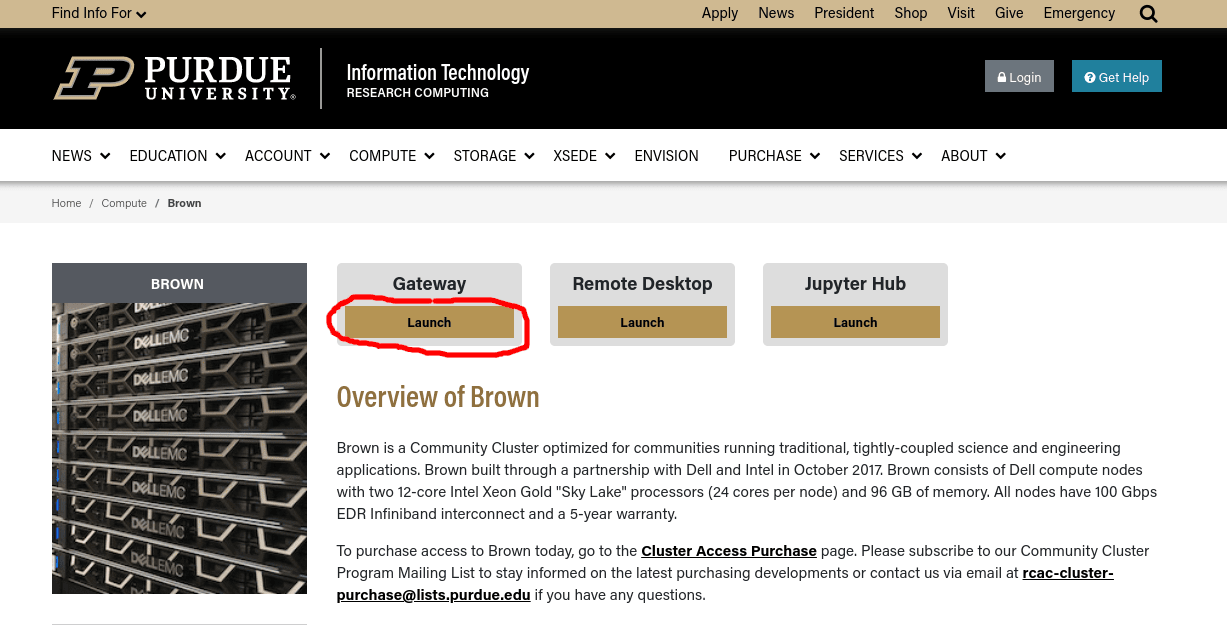
You’ll be prompted to log in with your BoilerKey. Once you’re logged in, you should see this page:
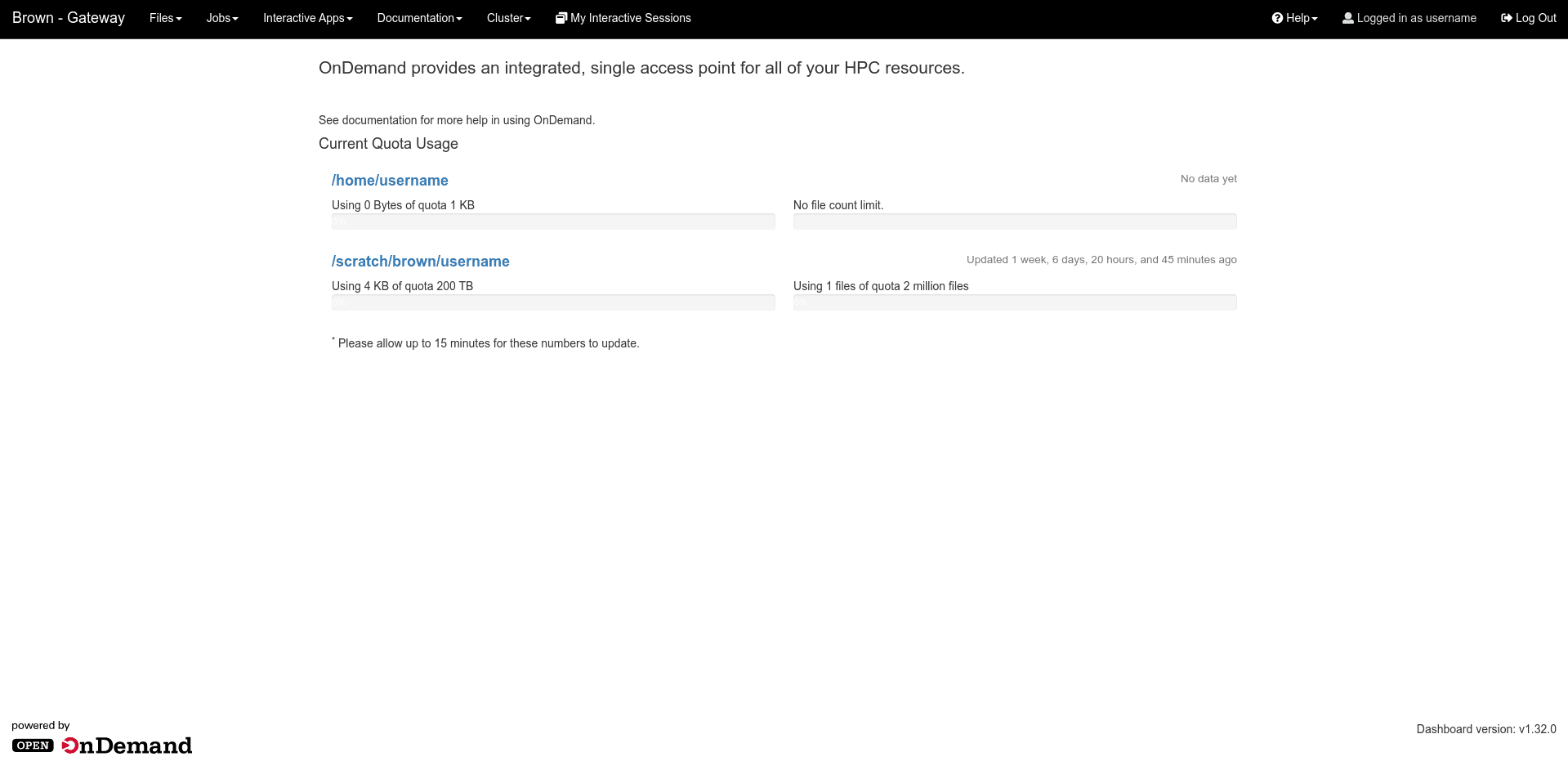
Launch Jupyter Notebook
To launch Jupyter Notebook on the Brown cluster, click on the Interactive apps menu on the top bar, and select Jupyter Notebook.
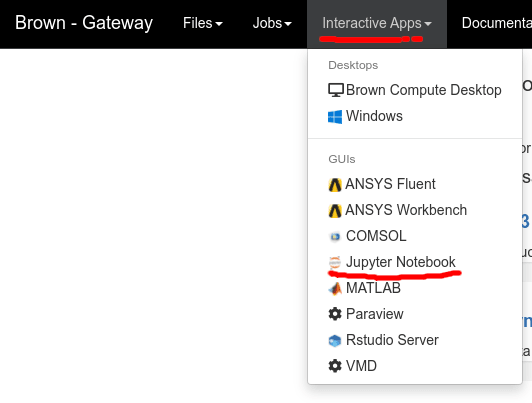
On the following page, select an appropriate queue, enter the desired number of hours you want the Notebook server to run, and click Launch.
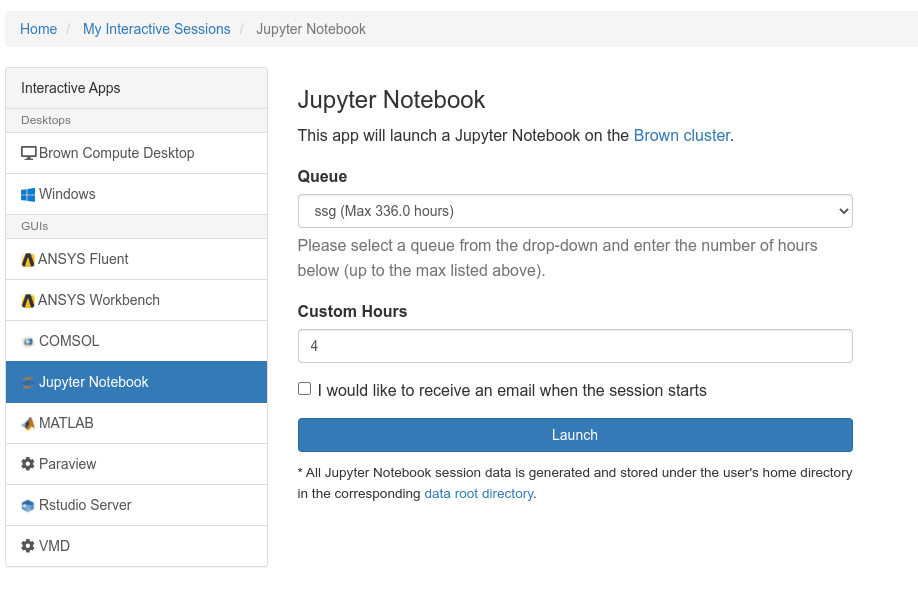
Note: the Notebook instance will be automatically shut down after the requested number of hours.
After clicking Launch, please wait for the Notebook server to launch. This wait is usually very brief (seconds), but can take several minutes.
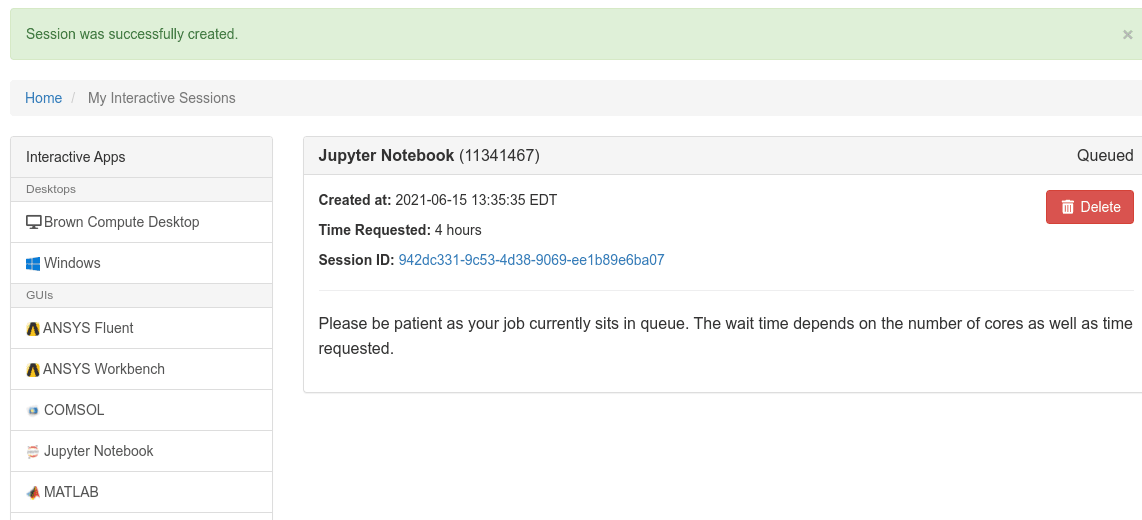
When it’s ready, click Connect to Jupyter to connect to your Jupyter Notebook instance.
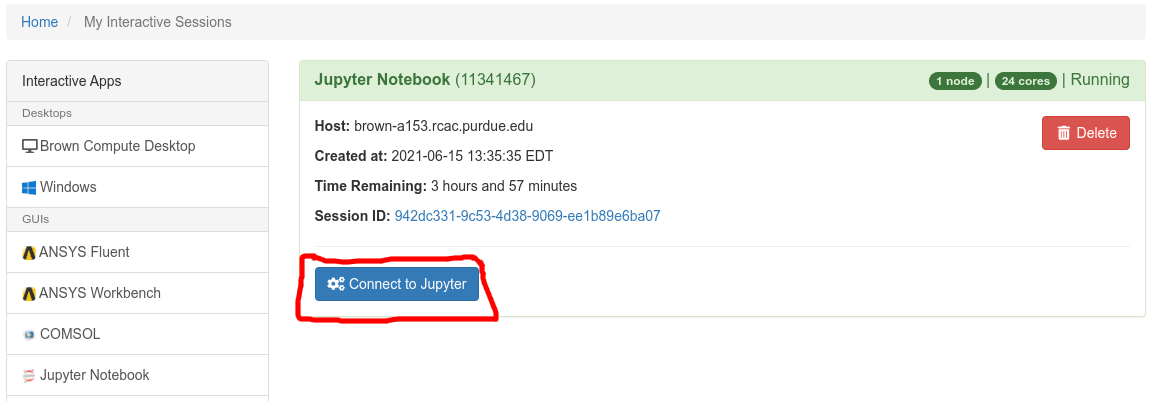
Once you’re logged in to Jupyter, you should see files in your home directory.
Set up Conda environment
If this is your first time using Dask on the Brown cluster, you need to install some packages. You only need to do it once.
First, you need to open a terminal. To launch one in Jupyter Notebook, click the New button on the top-right of the file browser, and select Terminal in the drop-down menu.
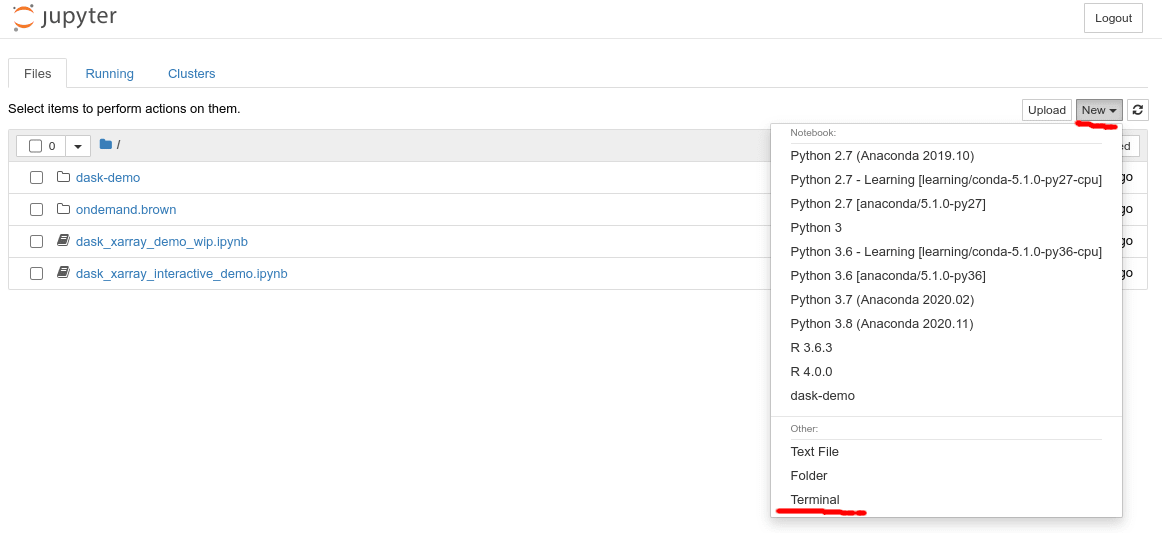
A terminal will open in a new browser tab. Once you’re in the terminal, follow the steps in Run Demo Notebooks outside of Binder to set up the environment.
Once you’re finished, simply close the tab. You should be back to the file browsing page.
Open a Notebook
From Jupyter Notebook’s file browsing page, navigate to the Notebook and click on its filename to open it.
If you’re prompted to select a kernel, select dask-demo from the list.
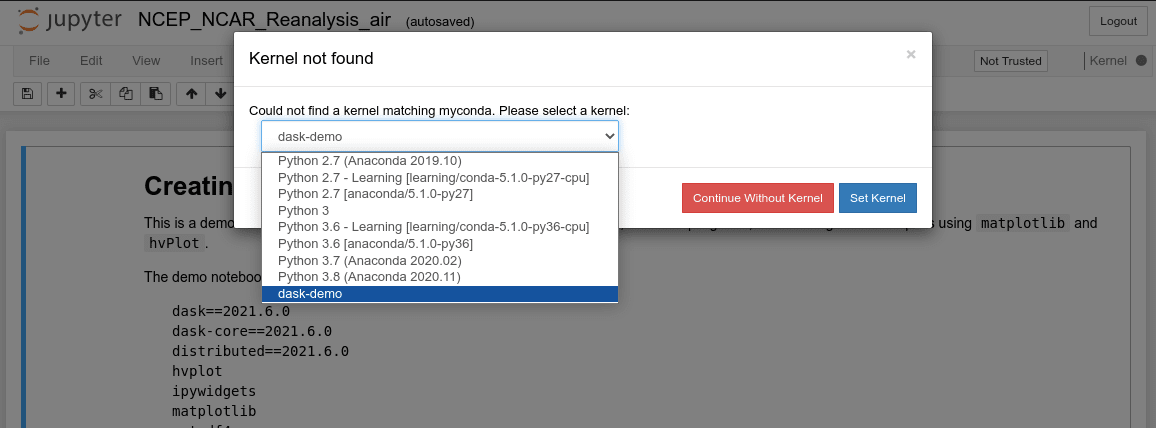
If you aren’t prompted to select a kernel, you can select one manually. Go to Kernel (on the top menu bar) -> Change kernel -> select dask-demo from the list.